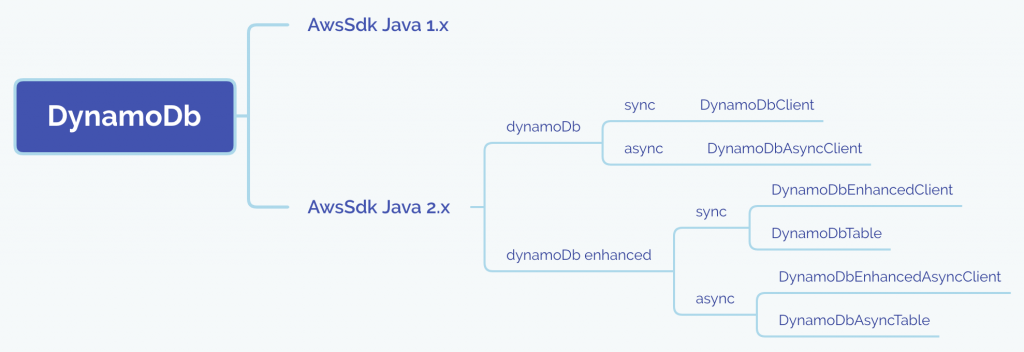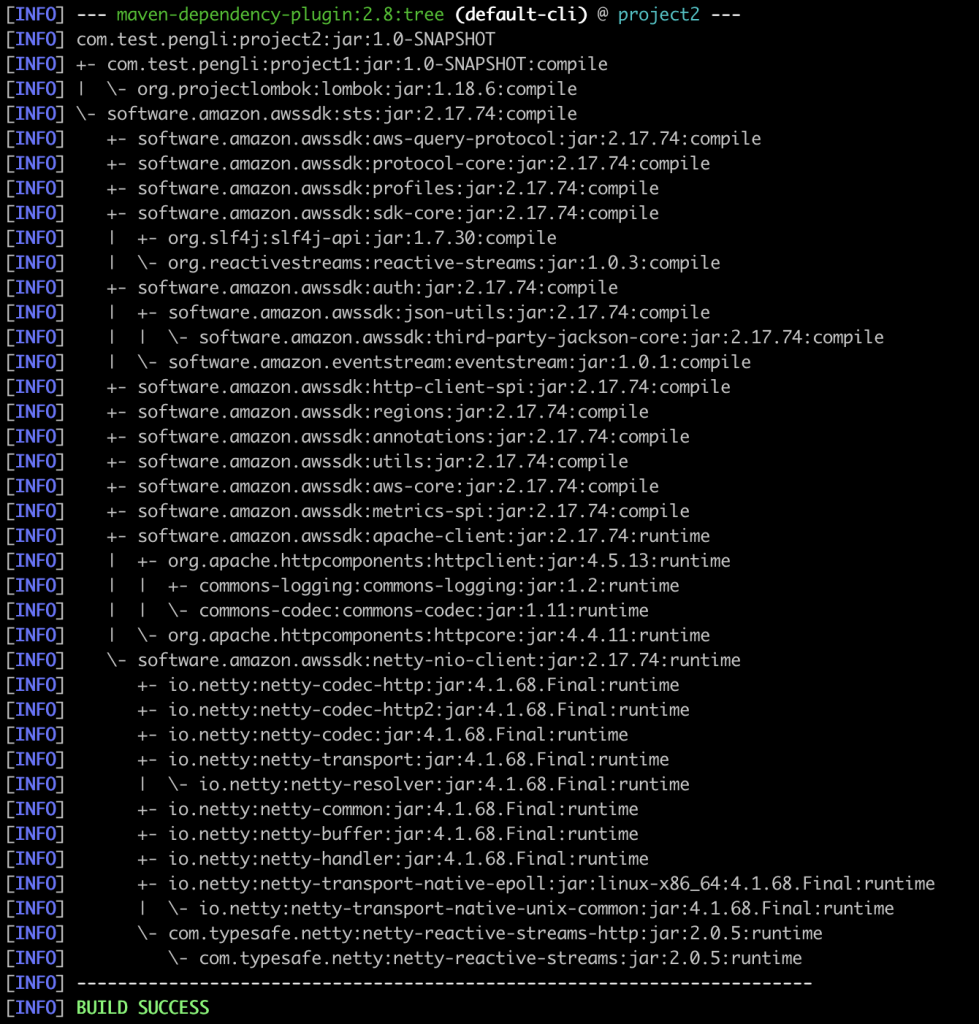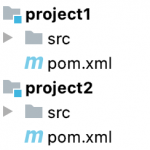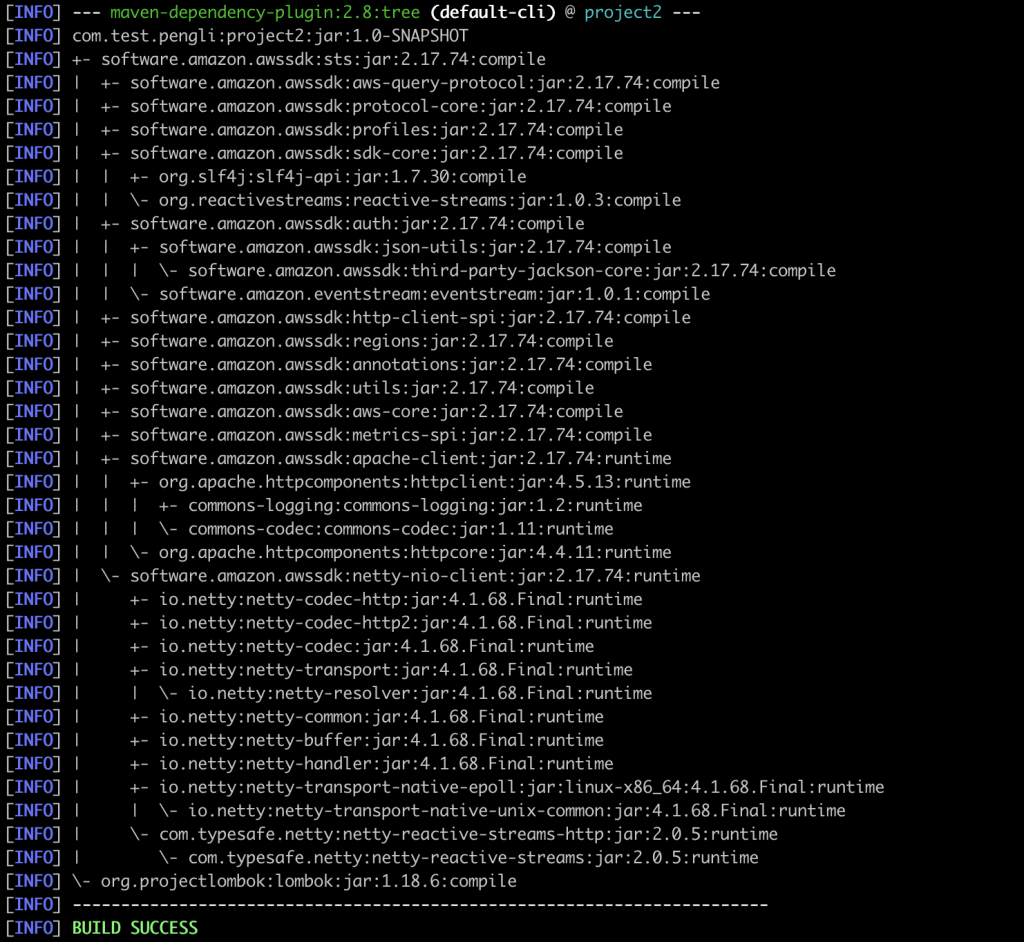Assume we have below data in DynamoDb. All fields are String type. PK is ID, SK is name.
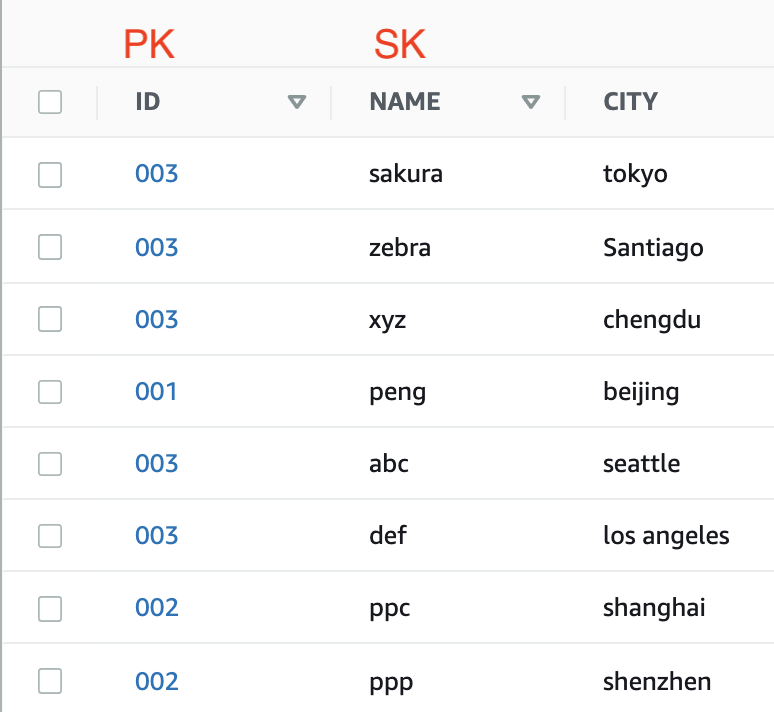
We use DynamoDbEnhancedAsyncClient to access DynamoDb data.
To get a specific record with (PK, SK):
public static void testGetItem() throws Exception {
CompletableFuture<Record> recordFuture = table.getItem(Key.builder()
.partitionValue("001")
.sortValue(33)
.build());
System.out.println(recordFuture.get());
}
To query only on PK:
public static void testQueryNormal() throws Exception {
QueryConditional queryConditional = QueryConditional.keyEqualTo(Key.builder()
.partitionValue("003")
.build());
PagePublisher<Record> pagePublisher = table.query(queryConditional);
Flux<Page<Record>> recordFlux = Flux.from(pagePublisher);
recordFlux.subscribe(record -> {
System.out.println(record.items());
});
Thread.sleep(2000l);
}
To query on (PK, SK prefix):
public static void testQuerySomeSortKey() throws Exception {
QueryConditional queryConditional = QueryConditional.sortBeginsWith(Key.builder()
.partitionValue("002")
.sortValue("pp")
.build());
PagePublisher<Record> pagePublisher = table.query(queryConditional);
Flux<Page<Record>> recordFlux = Flux.from(pagePublisher);
recordFlux.subscribe(record -> {
System.out.println(record.items());
System.out.println(record.lastEvaluatedKey());
});
Thread.sleep(2000l);
}
To query with pagination:
public Mono<RecordWithLastKey> queryPagination1stCall() throws Exception {
QueryConditional queryConditional = QueryConditional.keyEqualTo(Key.builder()
.partitionValue("003")
.build());
QueryEnhancedRequest enhancedRequest = QueryEnhancedRequest.builder()
.queryConditional(queryConditional)
.limit(2)
.build();
PagePublisher<Record> pagePublisher = table.query(enhancedRequest);
Flux<Page<Record>> recordFlux = Flux.from(pagePublisher);
return recordFlux.next()
.map(record -> new RecordWithLastKey(record.items(), getRecordKey(record.lastEvaluatedKey())));
}
public Mono<RecordWithLastKey> queryPaginationNextCall(String pk, String sk) throws Exception {
QueryConditional queryConditional = QueryConditional.keyEqualTo(Key.builder()
.partitionValue("003")
.build());
Map<String, AttributeValue> lastEvaluatedKey = new HashMap<>();
lastEvaluatedKey.put("ID", AttributeValue.builder().s(pk).build());
lastEvaluatedKey.put("NAME", AttributeValue.builder().s(sk).build());
QueryEnhancedRequest enhancedRequest = QueryEnhancedRequest.builder()
.queryConditional(queryConditional)
.exclusiveStartKey(lastEvaluatedKey)
.limit(2)
.build();
PagePublisher<Record> pagePublisher = table.query(enhancedRequest);
Flux<Page<Record>> recordFlux = Flux.from(pagePublisher);
return recordFlux.next()
.map(record -> new RecordWithLastKey(record.items(), getRecordKey(record.lastEvaluatedKey())));
}
private RecordKey getRecordKey(Map<String, AttributeValue> valueMap) {
RecordKey recordKey = null;
if (valueMap != null) {
recordKey = RecordKey.builder()
.pk(valueMap.get("ID").s())
.sk(valueMap.get("NAME").s())
.build();
}
return recordKey;
}
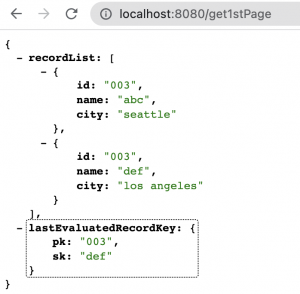
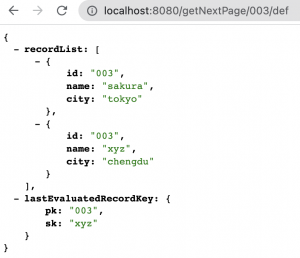

see code on github.