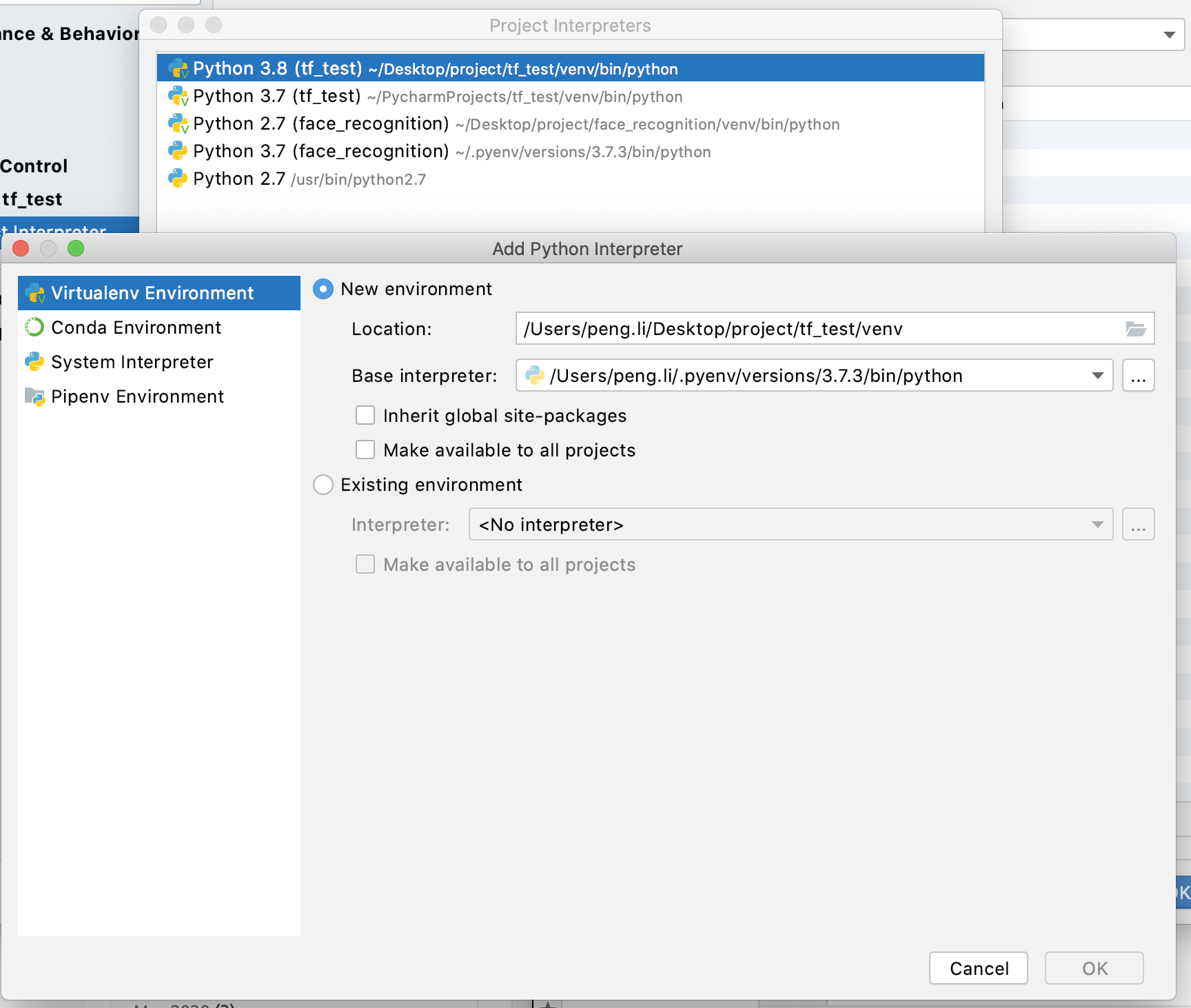Share the joy
- Download the python version you want, and install. https://www.python.org/downloads/
- In cmd, type python3.8
- Find the python3.8 Library path.
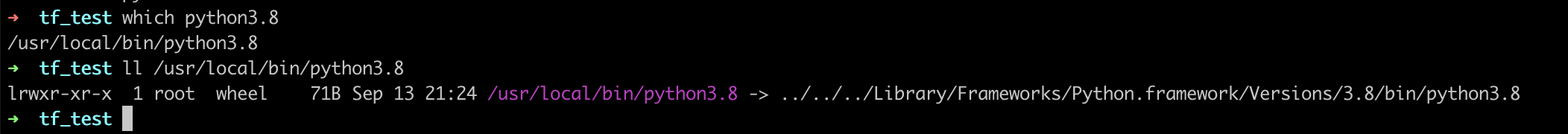
- Create python3.8 virtualenv
virtualenv -p /Library/Frameworks/Python.framework/Versions/3.7/bin/python3 venv

- Activate venv
source venv/bin/activate
- Check python version
python --version
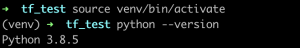
- In PyCharm, select the created virtual env
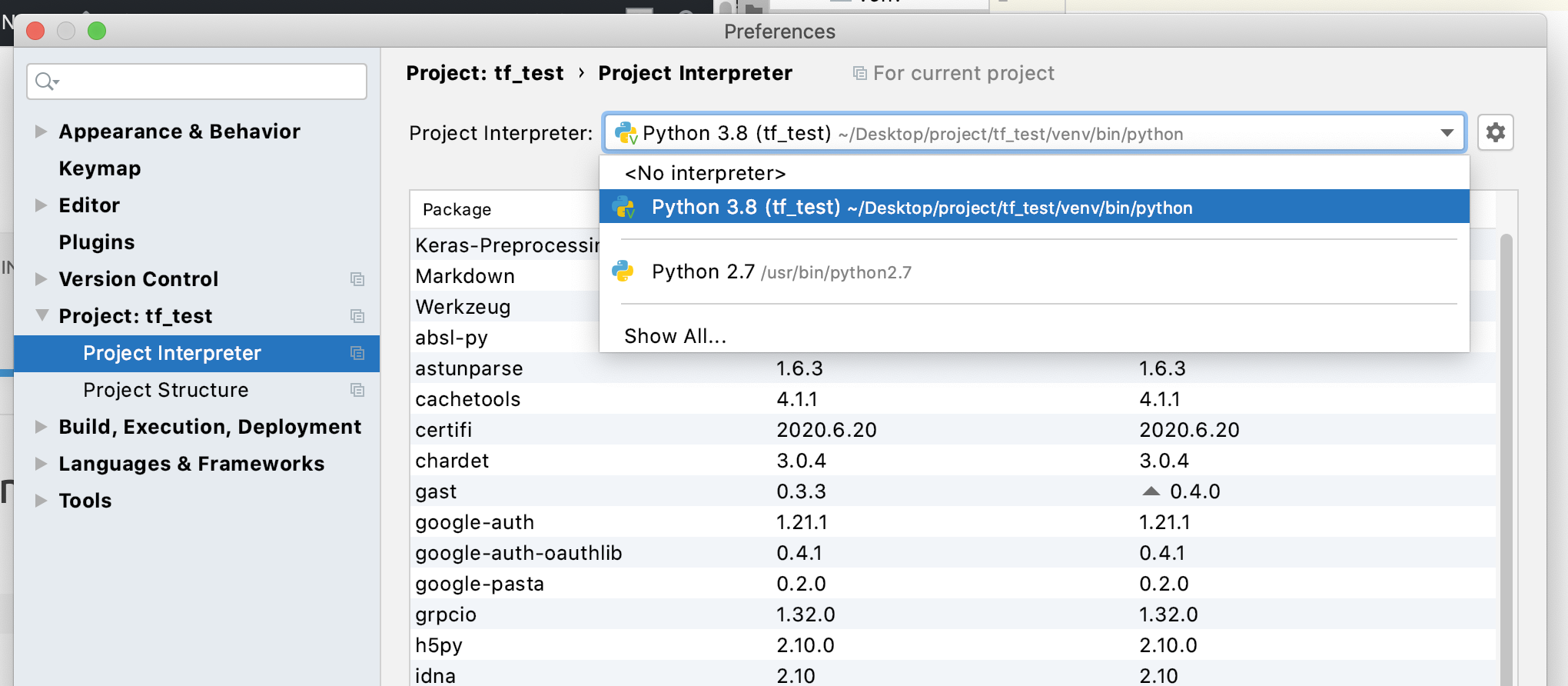
- In not existed in Project Interpreter, then click “Show All”, click ‘+’ to add a new one. Select the virtualenv that was just created.