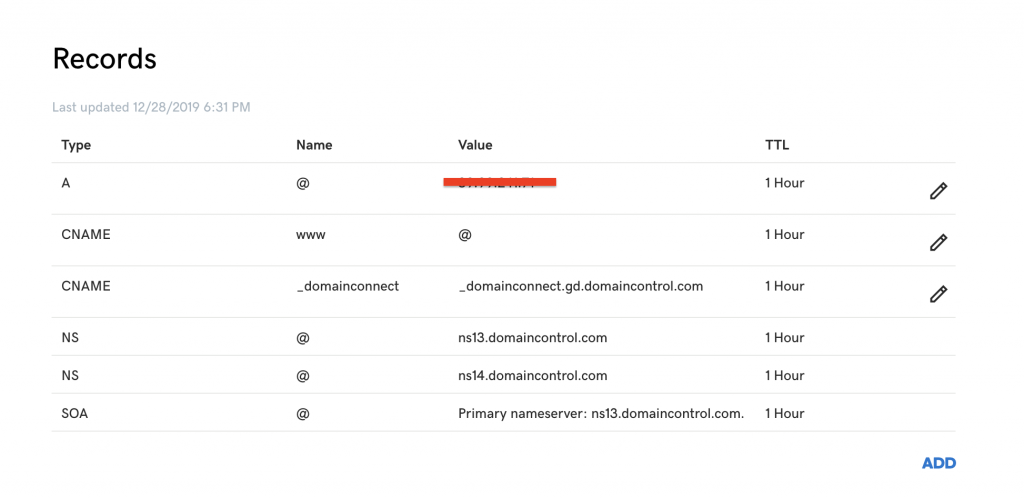Today, I misconfigured DNS in GoDaddy Forwarding which caused this issue.
In GoDaddy, I’ve setup Forwarding to my IP 11.11.11.11(sample IP). Then in the host, I have wordpress with below config in wp-config.php:
define('WP_HOME', 'http://www.sample.com/');
define('WP_SITEURL',' http://www.sample.com/');
This means, my host will forward to www.sample.com. Then GoDaddy Forwarding setup will redirect to 11.11.11.11. Then wordpress on 11.11.11.11 will redirect to www.sample.com again and again. The fix is that I delete Forwarding in GoDaddy and add A Name. See my another post for how to add AName.
See how my chrome debugger looks. And finally it got ERR_TOO_MANY_REDIRECTS error when opening the page.